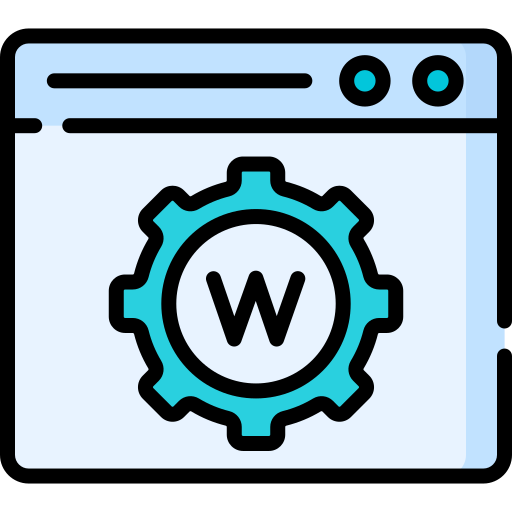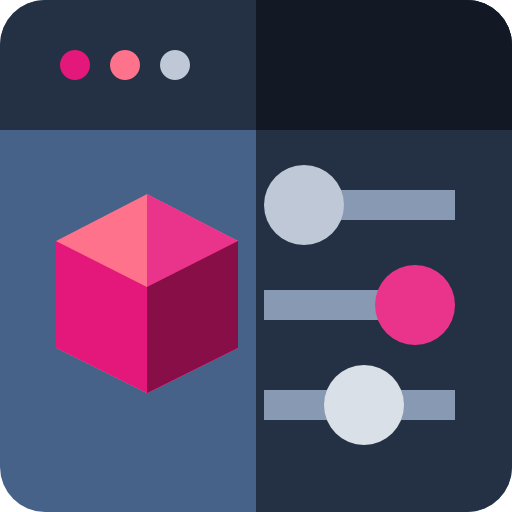Decoration wooden present
-
Version : V1Latest
-
-
License : GPL
₹89.00
- Very affordable price & Genuine product
- 100% Clean Files & Free From Virus
- Unlimited Domain Usage
- Free New Version

At GoDigitalX.in, we guarantee that all our products are 💯% genuine GPL-licensed files. They are not nulled 🚫, not cracked ❌, and have no modifications 🧼, no malware 🛡️, and no backdoors 🔒. Every file is downloaded directly from the original developers 🧑💻, ensuring they are clean, safe, and untouched — exactly as intended.
🛠️ Important: After downloading, make sure to extract the ZIP file first. Inside, you’ll find the actual theme or plugin file to install. Uploading the whole package without extracting may lead to errors ⚠️ — so don’t skip this step!
VESTIBULUM TEMPUS METUS
- Lorem ipsum dolor sit amet, conse.
- Aliquam tincidunt mauris eu risus.
- Vestibulum auctor dapibus neque.
- Nunc dignissim risus id metus.
- Cras ornare tristique elit.
- Vivamus vestibulum nulla nec ante.
- Praesent placerat risus quis eros.
- Fusce pellentesque suscipit nibh.
Commodo parturient tincidunt condim entum vestibulum dolor laoreet eros suspen disse magna torquent ac condi mentum arcu parturient nec disse magna torquent ac condi mentum arcu parturient nec.


| Material |
Wood |
|---|---|
| Height |
79.5 cm |
| Length |
46.5 cm |


🔽 Important Instructions After Downloading the ZIP File
Thank you for downloading the file! Before proceeding with the installation of your theme or plugin, please follow these important steps carefully:
Do NOT directly upload the ZIP file you just downloaded.
The downloaded ZIP package usually contains additional files such as documentation, license details, and sometimes demo content. If you try to upload this entire package directly to WordPress, it may result in an error.First, extract (unzip) the downloaded file on your computer.
After unzipping, you will find a folder that contains the actual installable theme or plugin file — usually named something liketheme-name.ziporplugin-name.zip.Upload the correct installable ZIP file.
Once you've located the correct file inside the extracted folder, go to your WordPress dashboard, navigate to Appearance > Themes or Plugins > Add New, click Upload, and then choose the installable ZIP file.
✅ Following this step will ensure a smooth and error-free installation process.
If you encounter any issues, feel free to reach out to our support team for help!